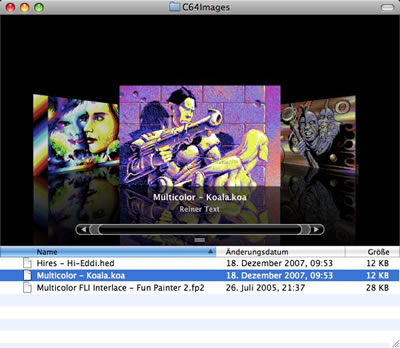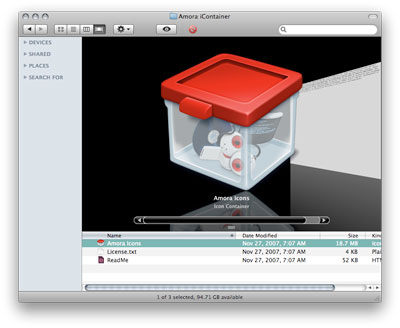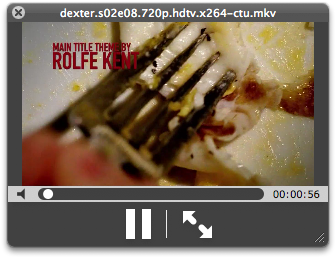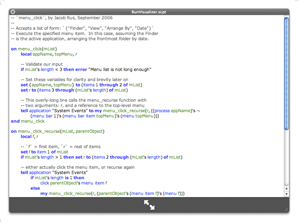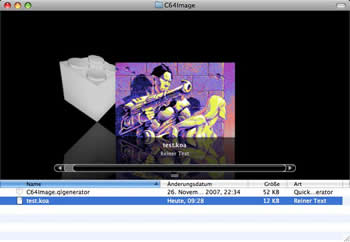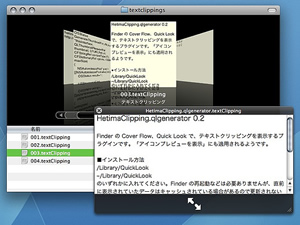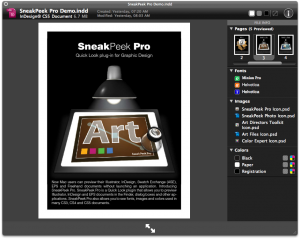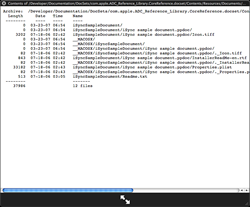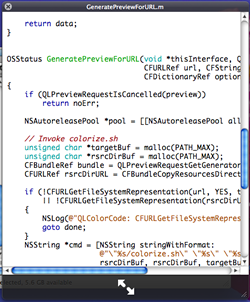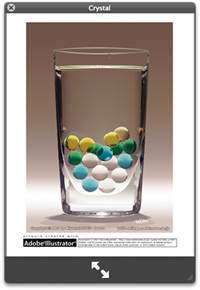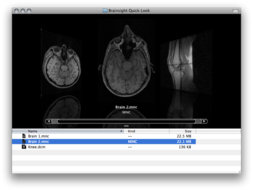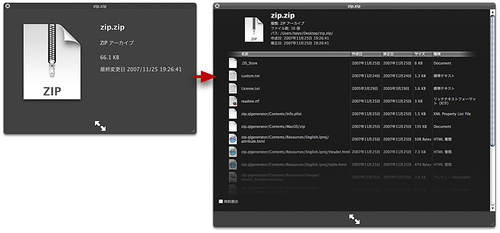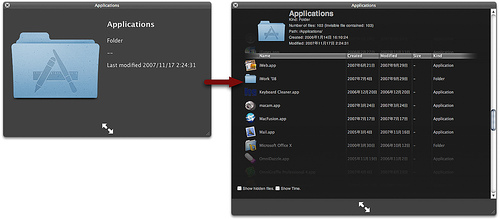Dec 30
We are interested to find out exactly which Quick Look plugins our readers would like to see developed. Which plugins would be most helpful in your day-to-day use of OS X 10.5?
Please leave your thoughts in the comments of this post, and we’ll follow up with a “most requested” post soon.
Update: Comments have been closed — thanks for participating! A tally of those most requested will be posted soon.
Dec 30
Reader Richard writes:
Bonjour, few words to let you know that the 3DCG software Shade got a free QuickLook plugin available here :
http://shade.e-frontier.co.jp/download/freeware.html
Note : even if the Web site is in Japanese, the installation is a mater of drag and drop and will work with any .shd (Shade 3D scene file format) files.
More infos on Shade can be found here : http://www.e-frontier.com/
Dec 30
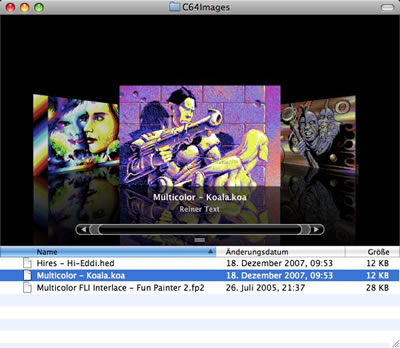
The C64 Images plug-in that had previously been posted has been updated to support additional formats Hi-Eddi (.hed) and Fun Painter 2 (.fp2).
Dec 20
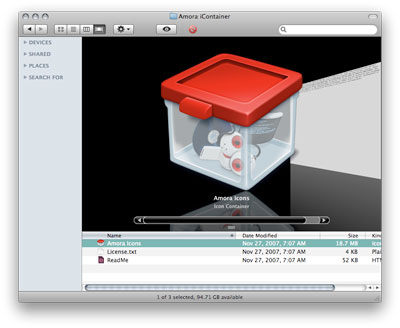
Wade from Panic sent in:
CandyBar from Panic (www.panic.com/candybar) has a Quick Look plug-in built-in for previewing iContainers.
Note that this plug-in comes as part of CandyBar, which costs $29, with discounts available for previous users.
Dec 16
Reader Fred Duck has submitted a way to enable Corel Painter Essentials 4 Quick Look previews. Thanks, Fred!
Fred noticed that the free preview of Corel Painter Essentials 4 includes a Quick Look plugin for Painter files. The filename is “Corel Painter.mdimporter”. To avoid licensing issues, we have decided not to host the file, but rather direct users to the article where this is mentioned:
http://journal.mycom.co.jp/news/2007/12/10/041/index.html (Google English translated version available here).
Dec 16
Here is a neat trick that I am sure could be expanded to include even more file types, as submitted by reader Frantz. Thanks, Frantz!
I’ve found a trick allowing me to display Matroska video files in Quicklook without the need of a plugin :
1 / First you need Perian for mkv support in Quicktime : http://perian.org/
2 / Then you need to add a Uniform Type Identifier in Quicktime Player :
– Edit QuickTime Player.app’s /Contents/info.plist
– Add the following code just before the last 2 tags </dict></plist> :
<key>UTExportedTypeDeclarations</key>
<array>
<dict>
<key>UTTypeConformsTo</key>
<array>
<string>public.movie</string>
</array>
<key>UTTypeDescription</key>
<string>Matroska Video File</string>
<key>UTTypeIconName</key>
<string>generic</string>
<key>UTTypeIdentifier</key>
<string>com.apple.quicktime.mkv</string>
<key>UTTypeReferenceURL</key>
<string>http://www.matroska.org/</string>
<key>UTTypeTagSpecification</key>
<dict>
<key>public.filename-extension</key>
<array>
<string>mkv</string>
</array>
</dict>
</dict>
</array>
3 / In Terminal.app
touch /Applications/QuickTime\ Player.app
Et voila that’s all:
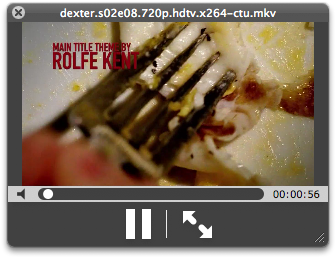
Dec 15
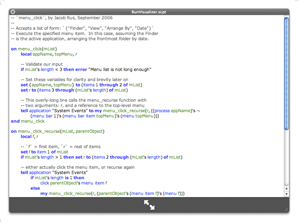
Provides a Quick Look preview of an AppleScript file.
More information
Dec 10
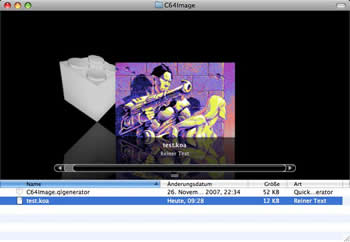
This plug-in shows the Koala image .koa format — a common format on the Commodore C64. According to the developer, the plug-in will support more formats in the near future.
More details
Dec 06
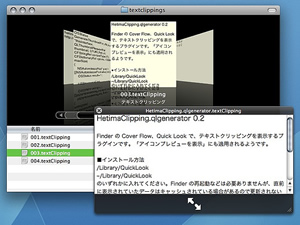
A plugin for text clipping file (.textClipping). and picture clipping file (.pictClipping).
More information
Dec 06
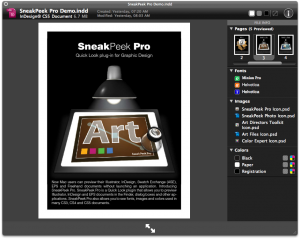
Quick Look plugin for Adobe Illustrator®, Adobe InDesign® & Encapsulated PostScript.
Requires a payment of $5.
More information
Dec 06
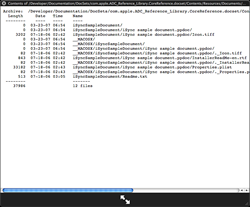
Allows previewing of the contents of .zip files.
More informationÂ
Dec 06
A plugin for source code files that produces colorized output for the following languages:
- Objective-C/C++
- C/C++
- Perl
- Python
- Java
- Shell scripts
- Assembly language
More information
Dec 06
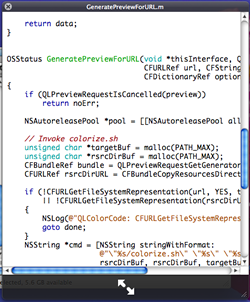
A syntax-highlighting plugin for source code displayed in QuickLook.
More informationÂ
Dec 04
This QuickLook generator renders QuickLook previews for certain filetypes using the TextMate syntax highlighter. Currently itÂ’s configured to highlight Perl, PHP, Ruby, Shell, C headers and Obj-C(++) files.
Requires that TextMate be installed and running.
More informationÂ
Dec 04
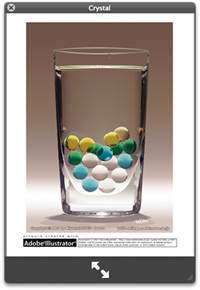
Enables QuickLook previews of Illustrator (AI) files saved with PDF compatibility.
More informationÂ
Dec 02
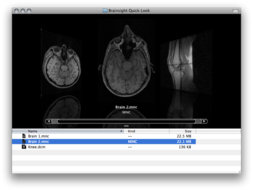
Brainsight QuickLook is a Quick Look generator plugin that allows medical images in the MINC1, MINC2, DICOM, and NIfTI file formats to be previewed in the Finder and other applications.
(It is assumed this requires additional software.)
More information
Dec 02
Enables playback of Adobe Flash FLV video files within QuickLook. Requires the free QuickTime plugin Perian to be installed.
Download
Dec 02

Extends QuickLook functionality to be able to display previews and thumbnails for eps files.
More information
Dec 02
Works with standard Spectrum SCR files and those with enhanced Timex modes.
More information
Dec 02

BetterZip Quick Look Generator supports the following archive formats: ZIP, TAR, GZip, BZip2, ARJ, LZH, ISO, CHM, CAB, CPIO, RAR, 7-Zip, DEB, RPM, StuffIt’s SIT, DiskDoubler, BinHex, and MacBinary.
Note that this plugin requires the $20 BetterZip be installed on your system, as it uses BetterZip to process the archive file contents. I have just been informed by the developers of BetterZip that the BetterZip application is NOT required, and thus this makes the plugin free!
More information
Dec 02
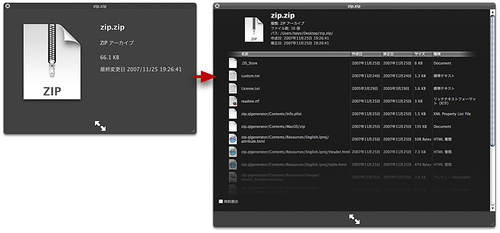
Allows you to see the contents of a ZIP file in QuickLook view.
Download
Dec 02
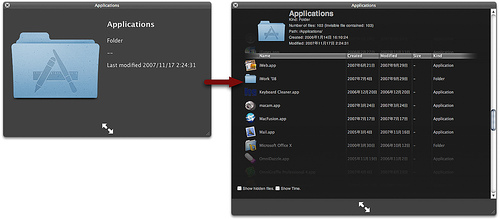
Folder.qlgenerator shows items contained in folders in a list view.
More information
Dec 02
To install QuickLook plugins, you should copy the “*.qlgenerator” file into /Library/QuickLook/ or ~/Library/QuickLook/. Note that “*” in the filename will vary based on exactly which QuickLook item you choose to install.
If a QuickLook folder is no present, feel free to create one.
After copying the file into the directory you will need to logout and then back in to your account for it to become active. Alternatively, you can prevent having to logout by running the following command in Terminal:
qlmanage -r
This will force OS X to search /Library/QuickLook and ~/Library/QuickLook for plugins and load them accordingly.
Dec 02
ColorXML is a simple QuickLook plugin which enables to display XML files with indentation and XML syntax coloring.
Download