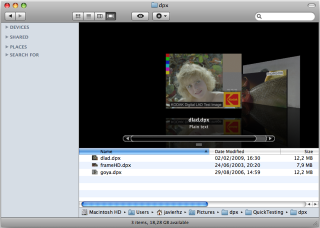Feb 26
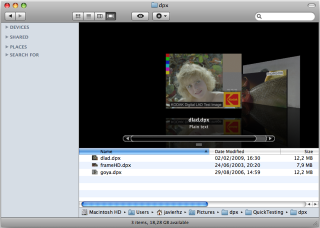
Reader Javier writes:
I’ve created a free plug-in for displaying DPX pictures (useful in digital cinema and post-production environments).
It is at its first release but I expect to improve it quickly:
https://sourceforge.net/project/showfiles.php?group_id=250729&package_id=311742
Thanks, Javier!
Feb 22
Reader Blaine Lewis writes:
This may look pretty familiar as I have adapted it from the Matroska Video File “plugin”. After having seen that one I figured you could do it for any file format (at least for Quicktime). So here is one for DIVX.
1. First you need DivX/Perian for .divx support in Quicktime :
http://perian.org/, http://www.divx.com
2. Then you need to add a Uniform Type Identifier in Quicktime Player :
– Edit QuickTime Player.appÂ’s /Contents/info.plist
– Add the following code just before the last 2 tags
<key>UTTypeConformsTo</key>
<array>
<string>public.movie</string>
</array>
<key>UTTypeDescription</key>
<string>DivX Video File</string>
<key>UTTypeIconName</key>
<string>generic</string>
<key>UTTypeIdentifier</key>
<string>com.apple.quicktime.divx</string>
<key>UTTypeReferenceURL</key>
<string>http://www.divx.com/</string>
<key>UTTypeTagSpecification</key>
<dict>
<key>public.filename-extension</key>
<array>
<string>divx</string>
</array>
</dict>
</dict>
</array>
3. In Terminal.app
touch /Applications/QuickTime\ Player.app